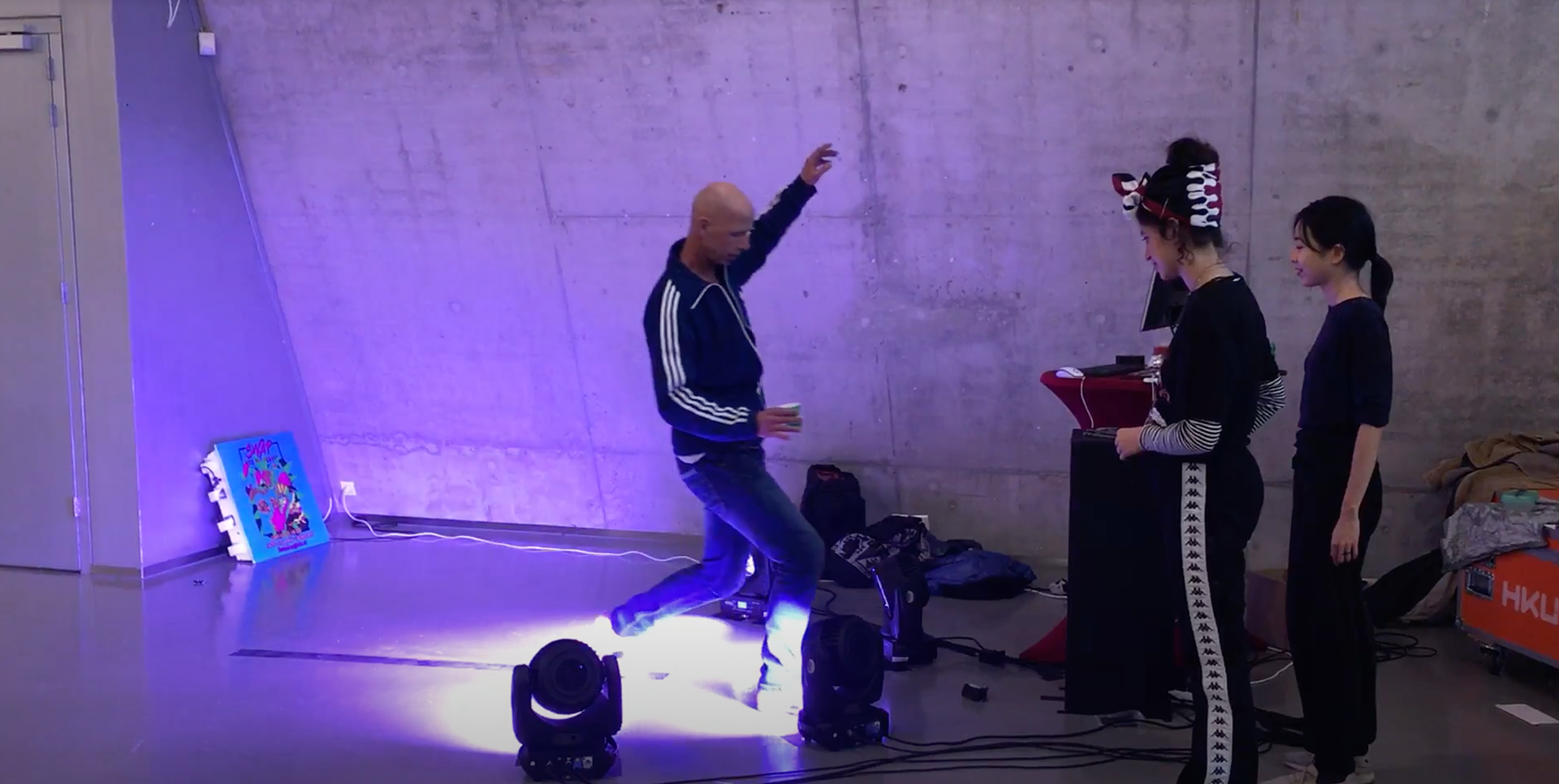15 january 2020
Maestro (2019) was an interactive installation for the Cinedans LAB category of the Cinedans festival 2020, held in EYE Filmmuseum.
Sadly, the event was cancelled last minute due to the Corona outbreak.
The festival revolves around one thing: Lets Move! But to motivate a person to do so, a drive is needed and what better than fun. Exploring the many ways the installation responds to your movements is the driving force. Curiosity and daring of the participant will be rewarded via a direct connection between the user and the lights; A change in pose and is answered to by the small light orchestra via changes in colour, aim, width, turn and rotations. The instant feedback on your moves, turning a visitor into the maestro of color.
A team effort by:
Sebin Park
Ben Patacas
Jade Hermans
I, Puck (involved in concept & programmer)
The Kinect reads both wether you are on the beam (turn on / off) now via a visual sensor at beam height, but preferably via a weigh sensor, and measures relational position of all limbs, connects this via TouchDesigner to the RGB color spectrum and sends corresponding signals to the lights via DMX. The installation ran on an Intel NUC.

Entering the beam

Posing


Losing balance

Turning the lights to the spectators

Taking the light
Balance is the starting point of movement and an essential requirement for the lights to respond to you. A balancing beam, as used in turning, (concept model in pictures), is added to increase the challenge and inspire the user to move consciously. As long as the participant balances his movements, the lights respond to the dance by dancing along. Fall and the show is over.
The lights respond to movement of the hands, feet head and spine. By trying different poses the participant can shine the lights in various directions such as on themselves or others. (A very well received function upon discovery). Making the installation extend itself beyond the physical borders and connecting both with participants as bystanders, in a fun and even little bit teasing way.


We used common playgrounds as inspiration for the simplicity we wished to achieve. Playgrounds 'work' for a reason and they became an important element to relate our work to. We wished to implement fun in interaction as well as the open accessibility of them.
CODING
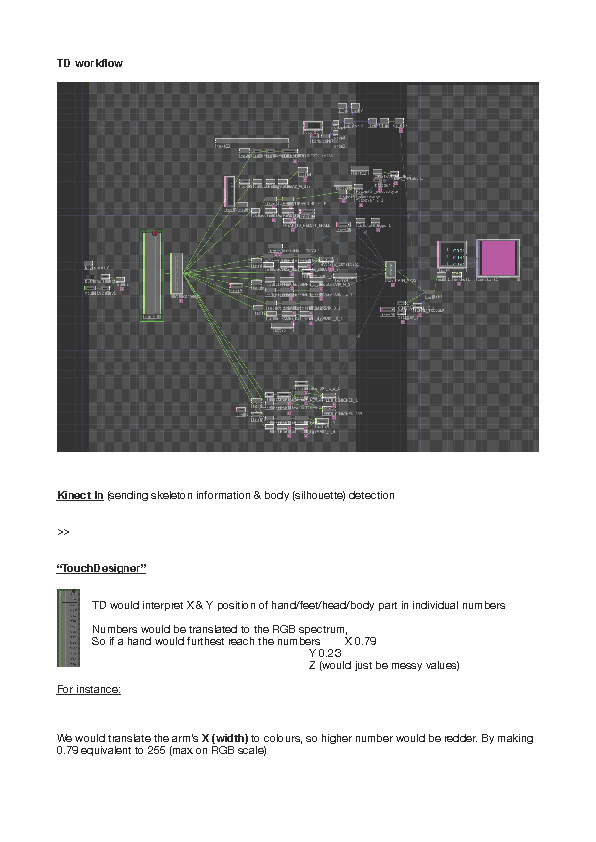
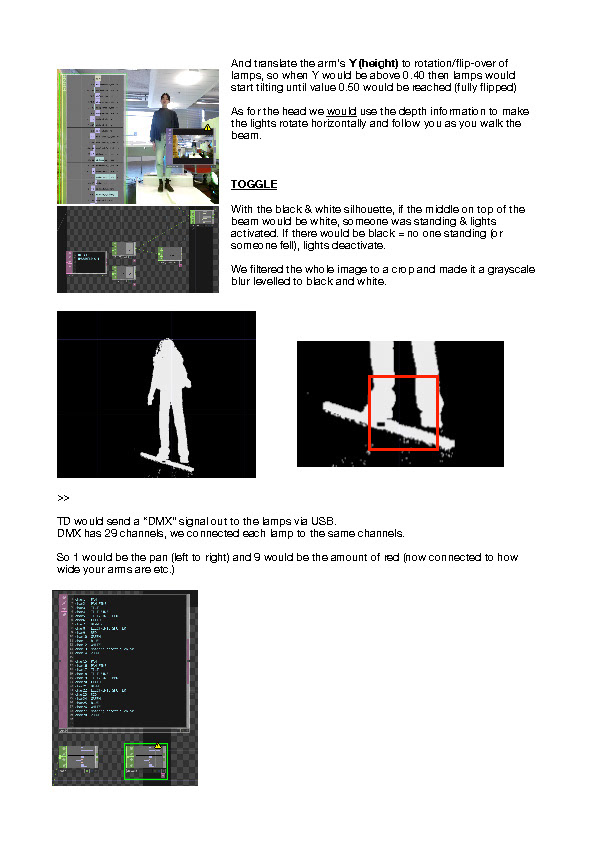
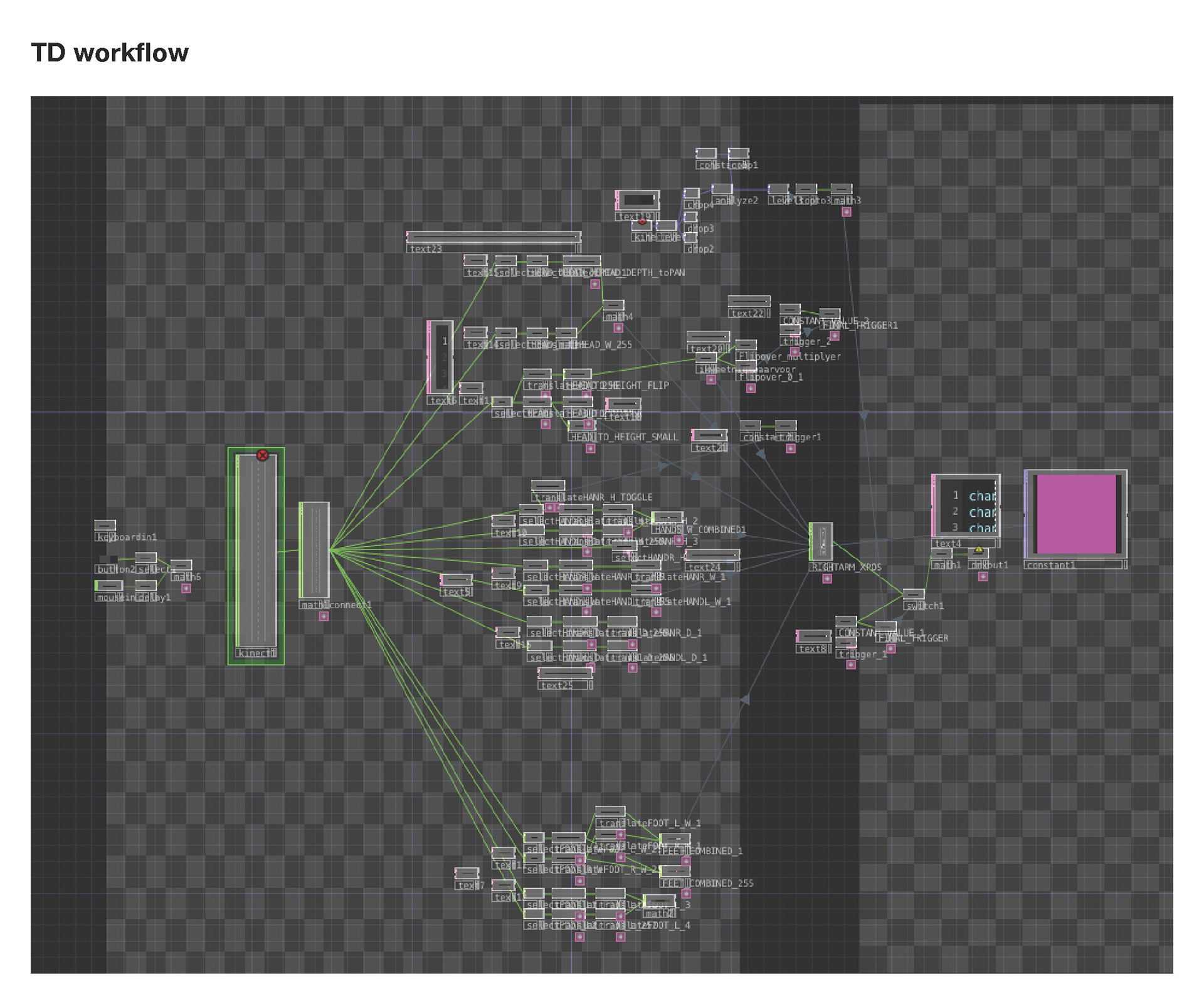
PROCESS
Initial installation & programming sketches
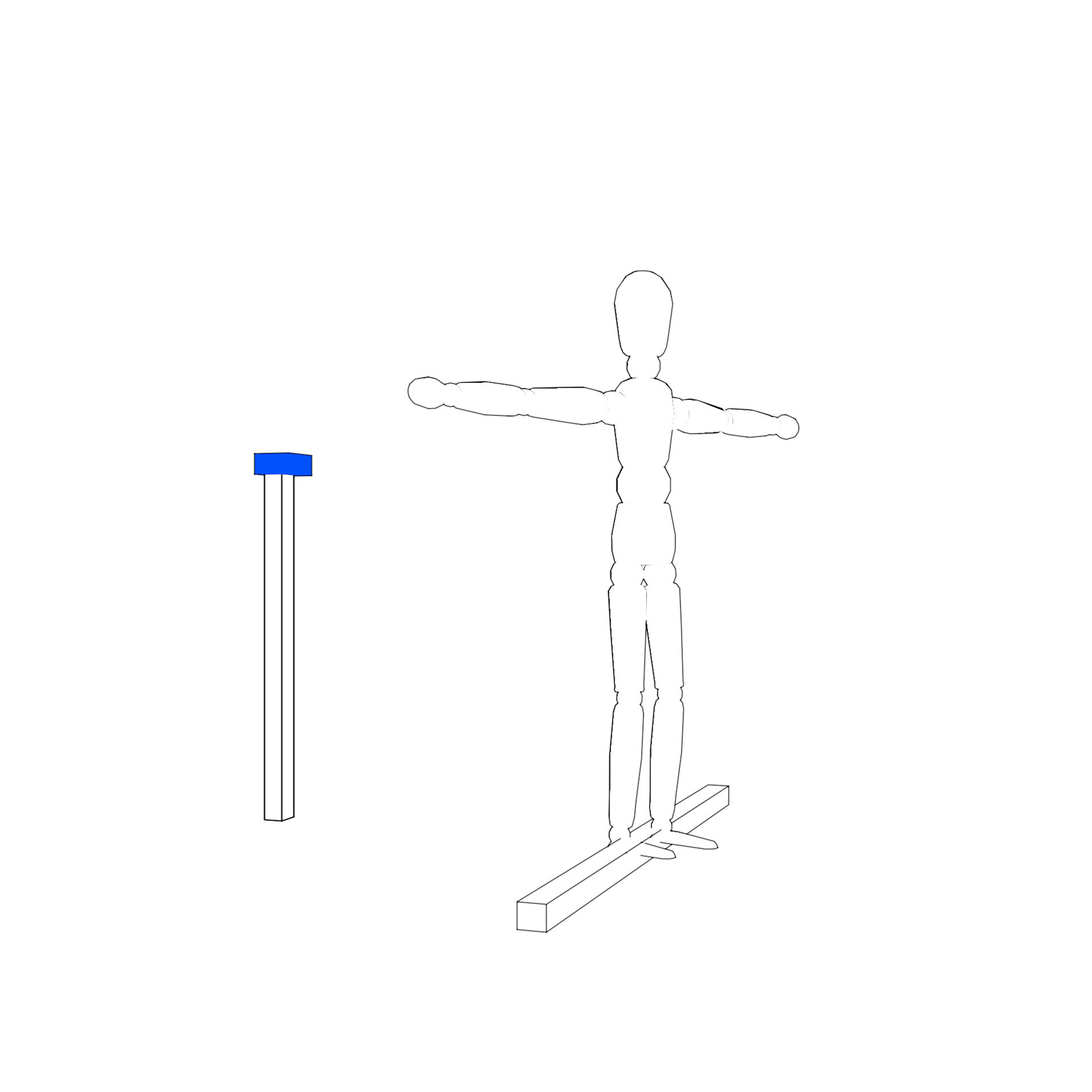
sensor in front
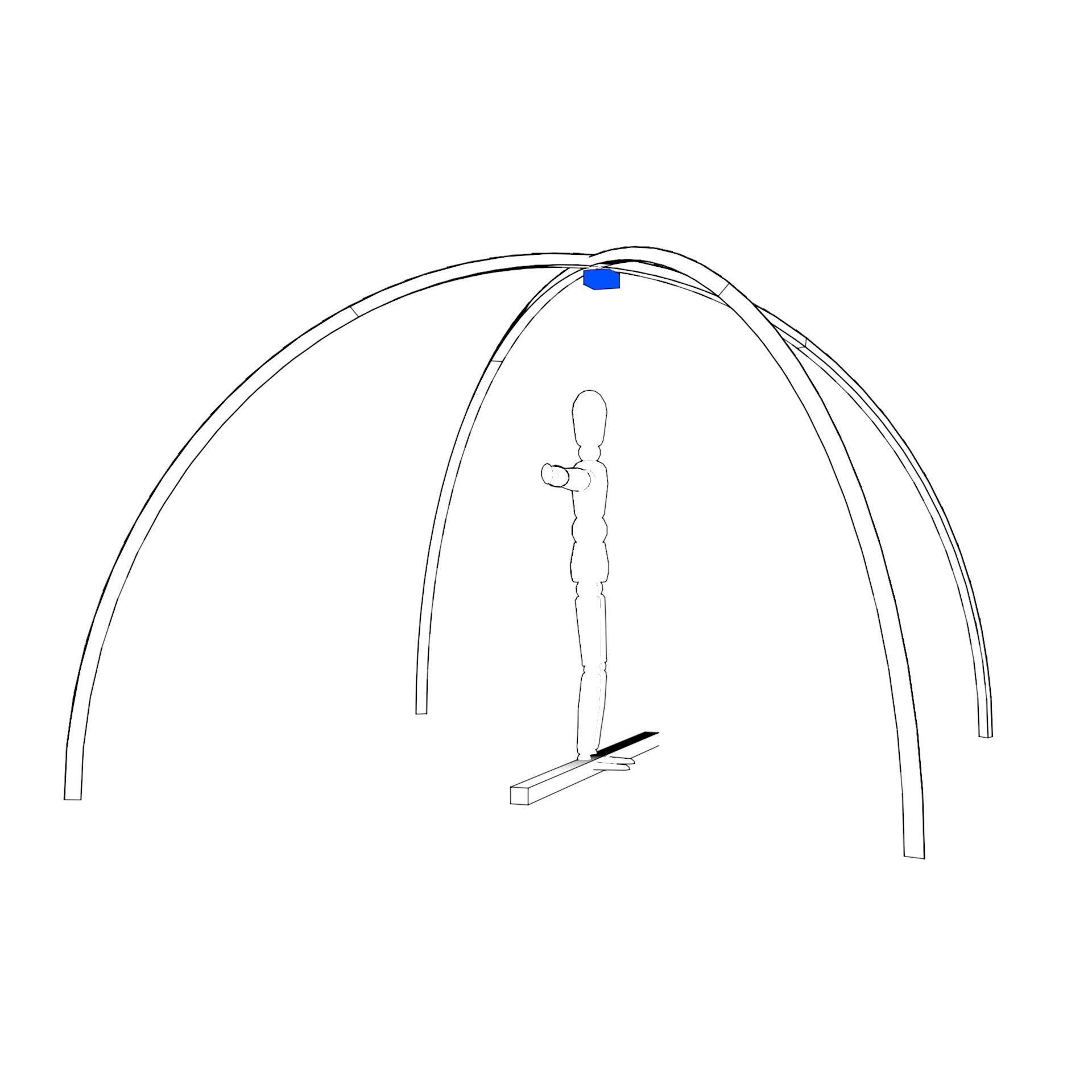
sensor above (arcs)
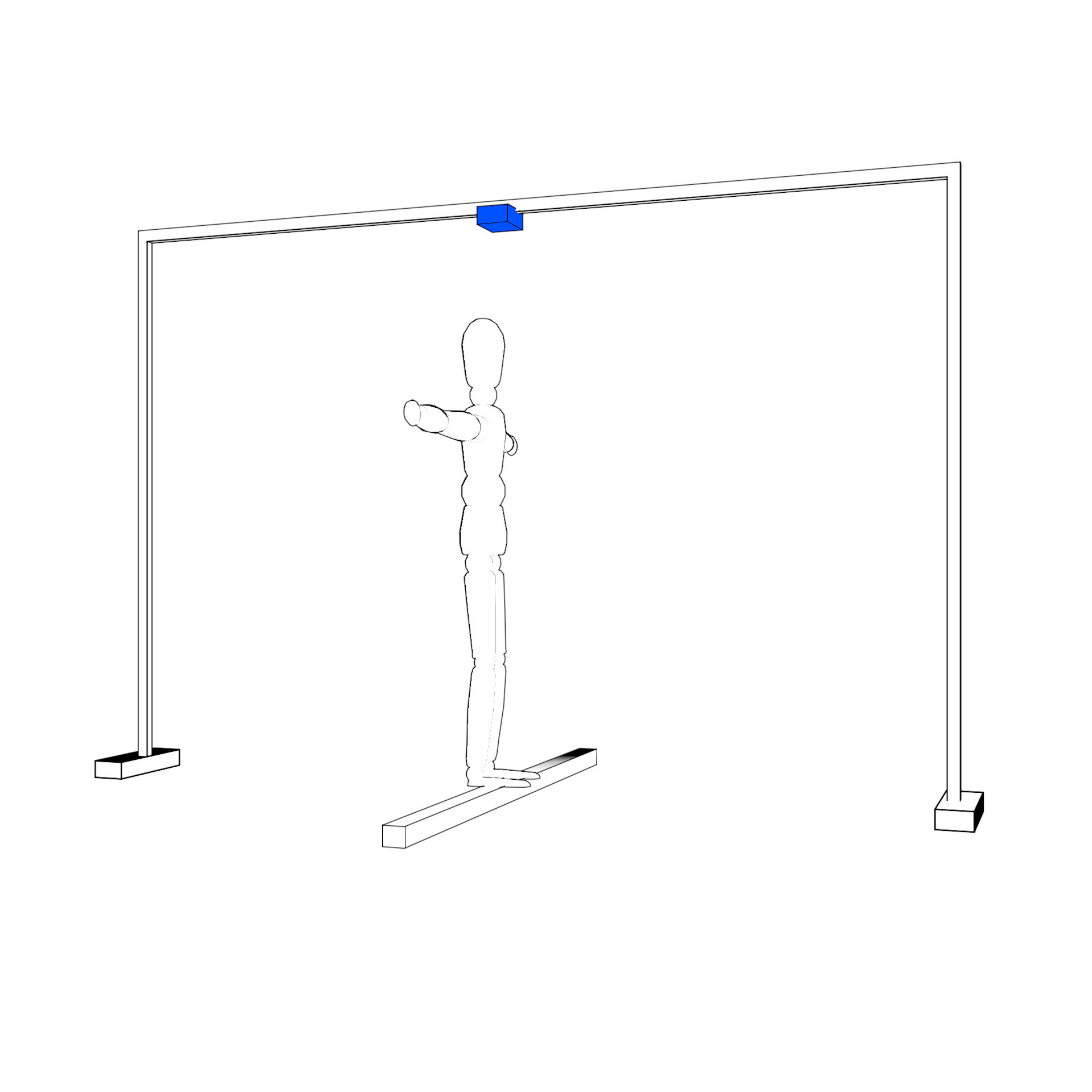
sensor above (unknown)
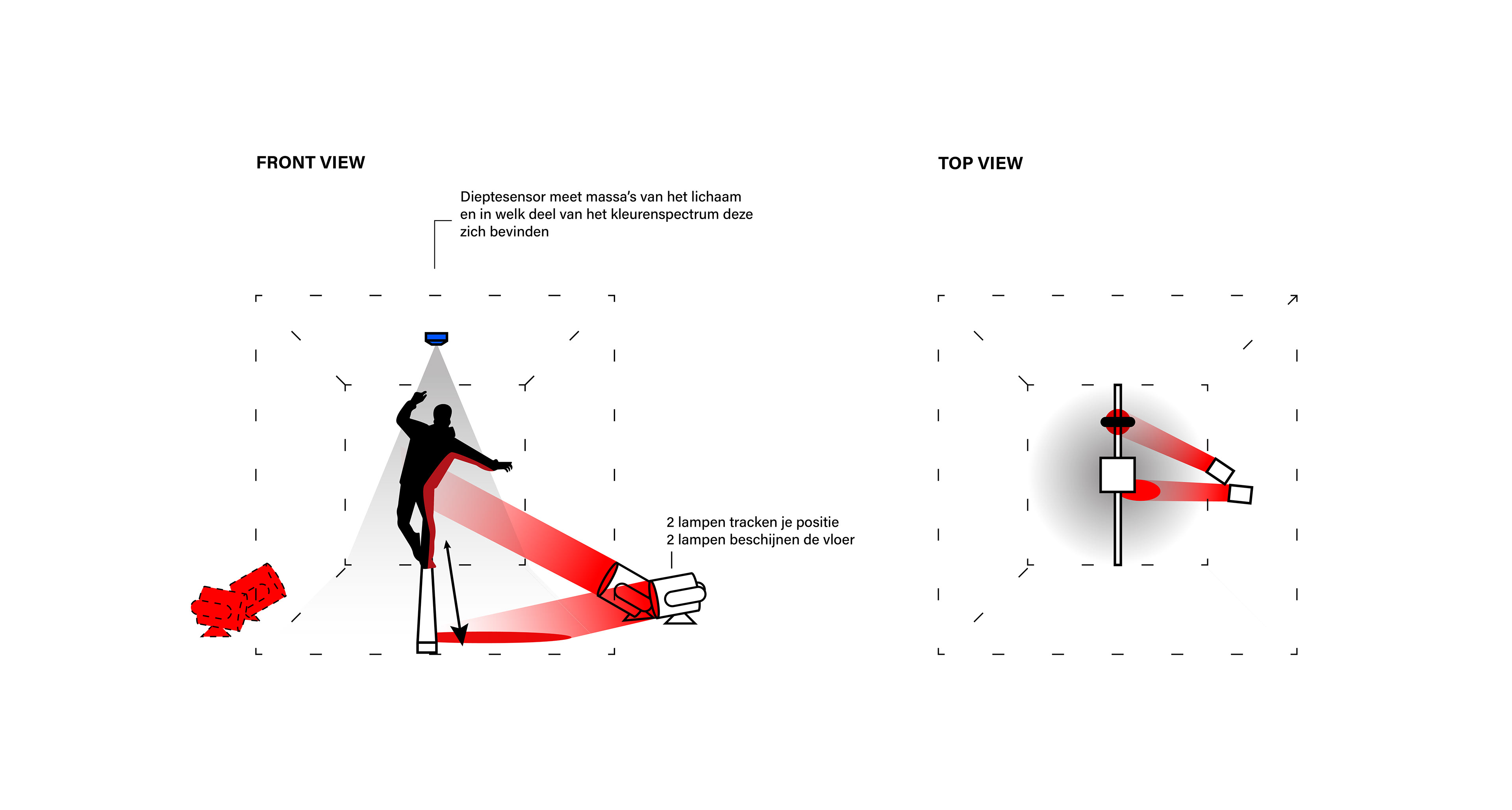
lights - catwalk
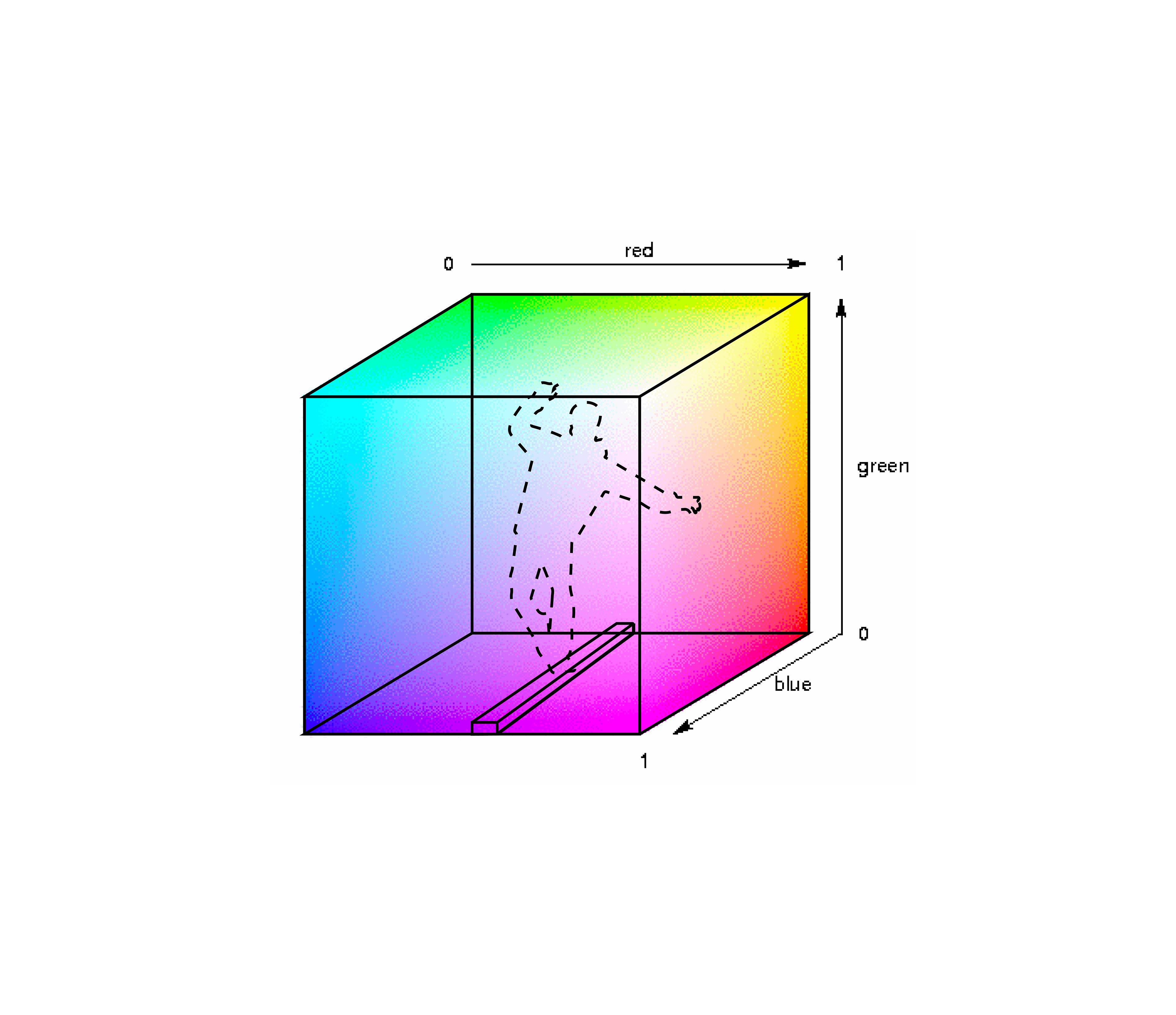
color spectrum
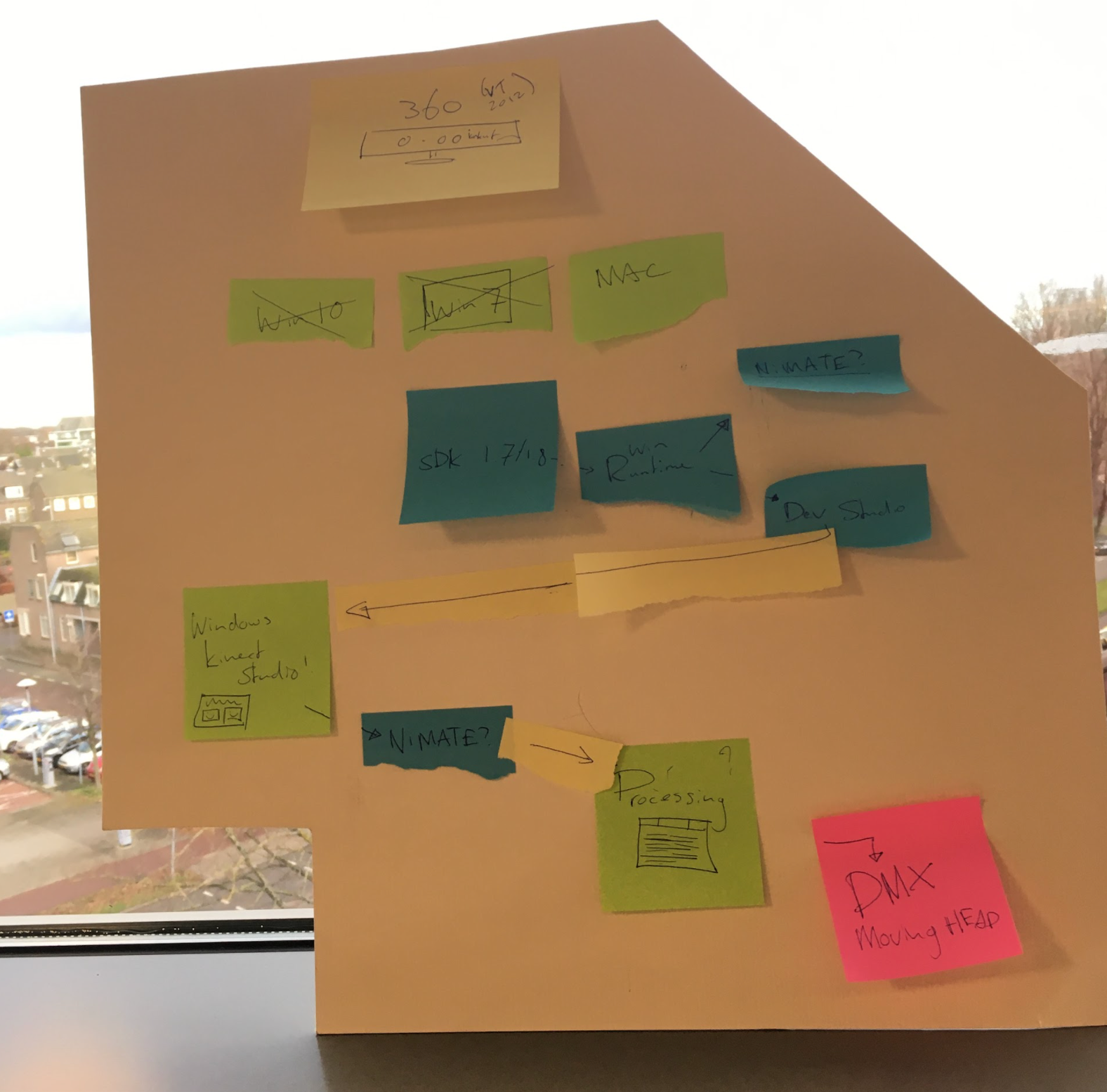
visual thinking: programming plan 1
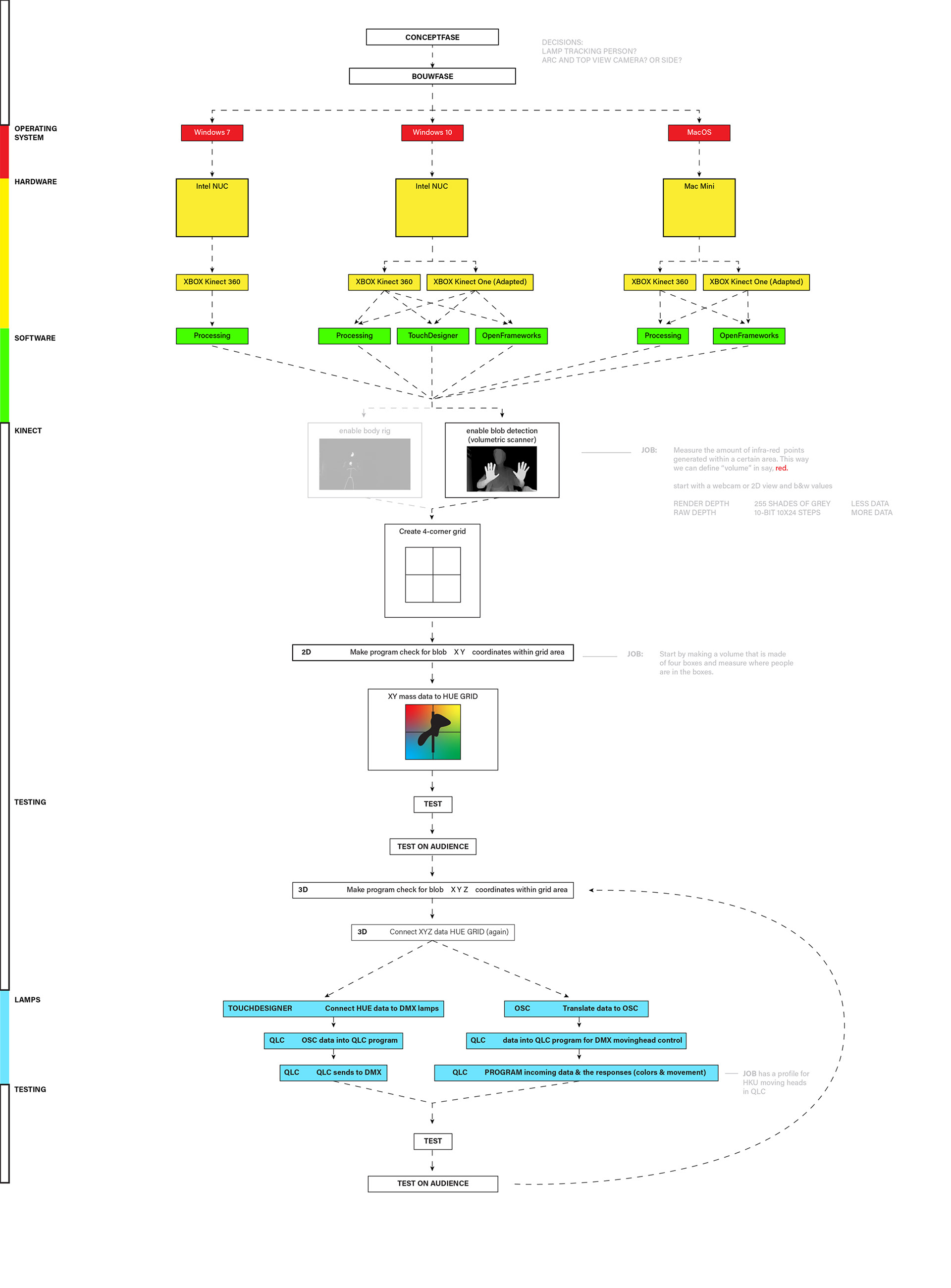
options for programming to discuss
Researching the use of Kinect 2.0 + MIDI & DMX
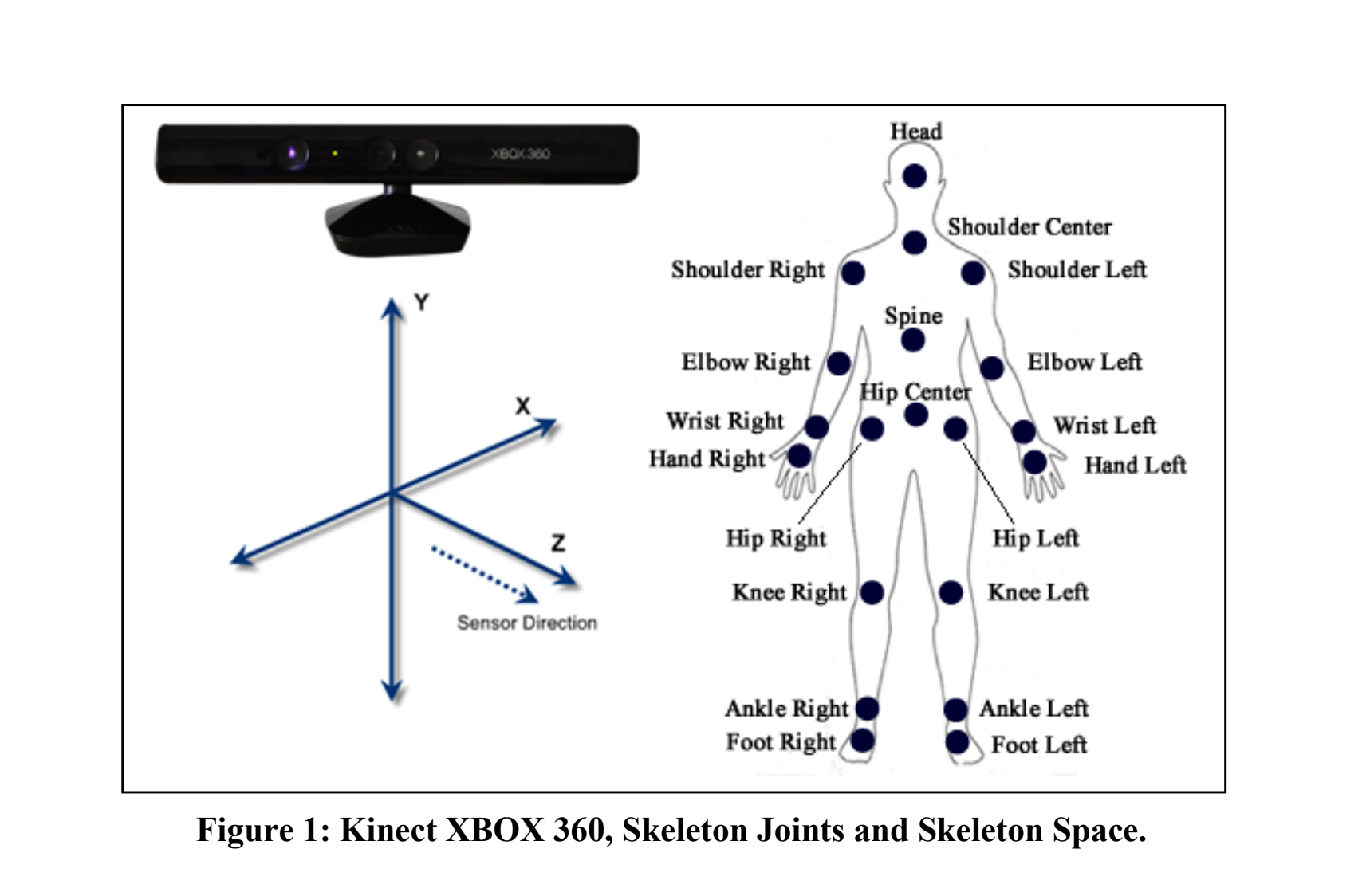
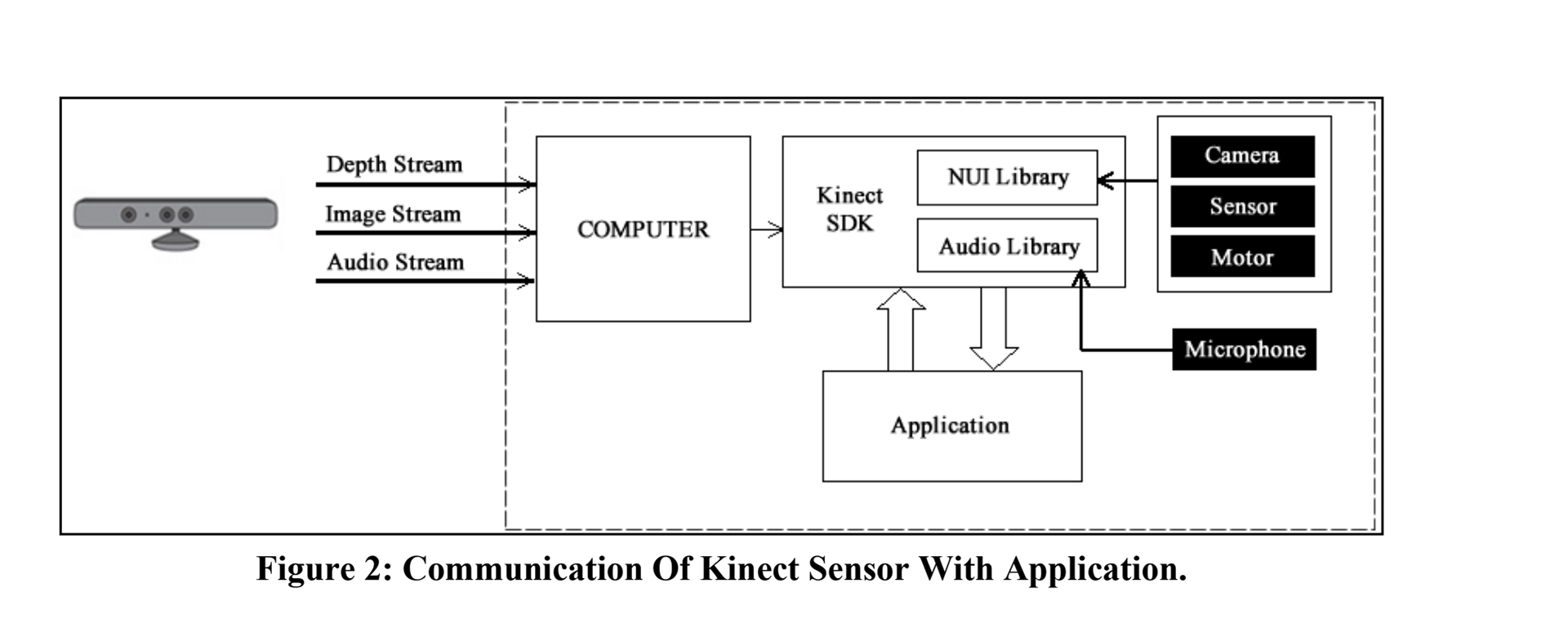
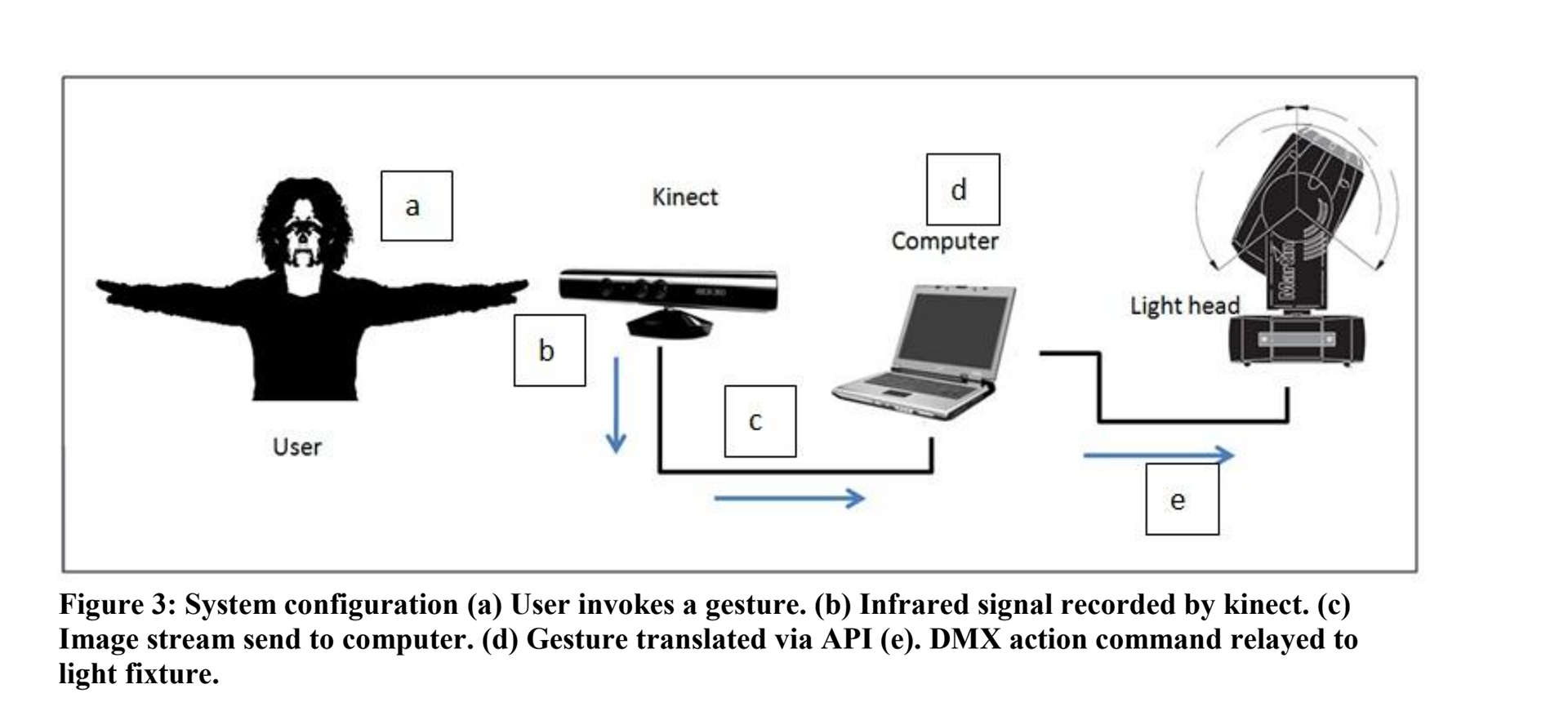
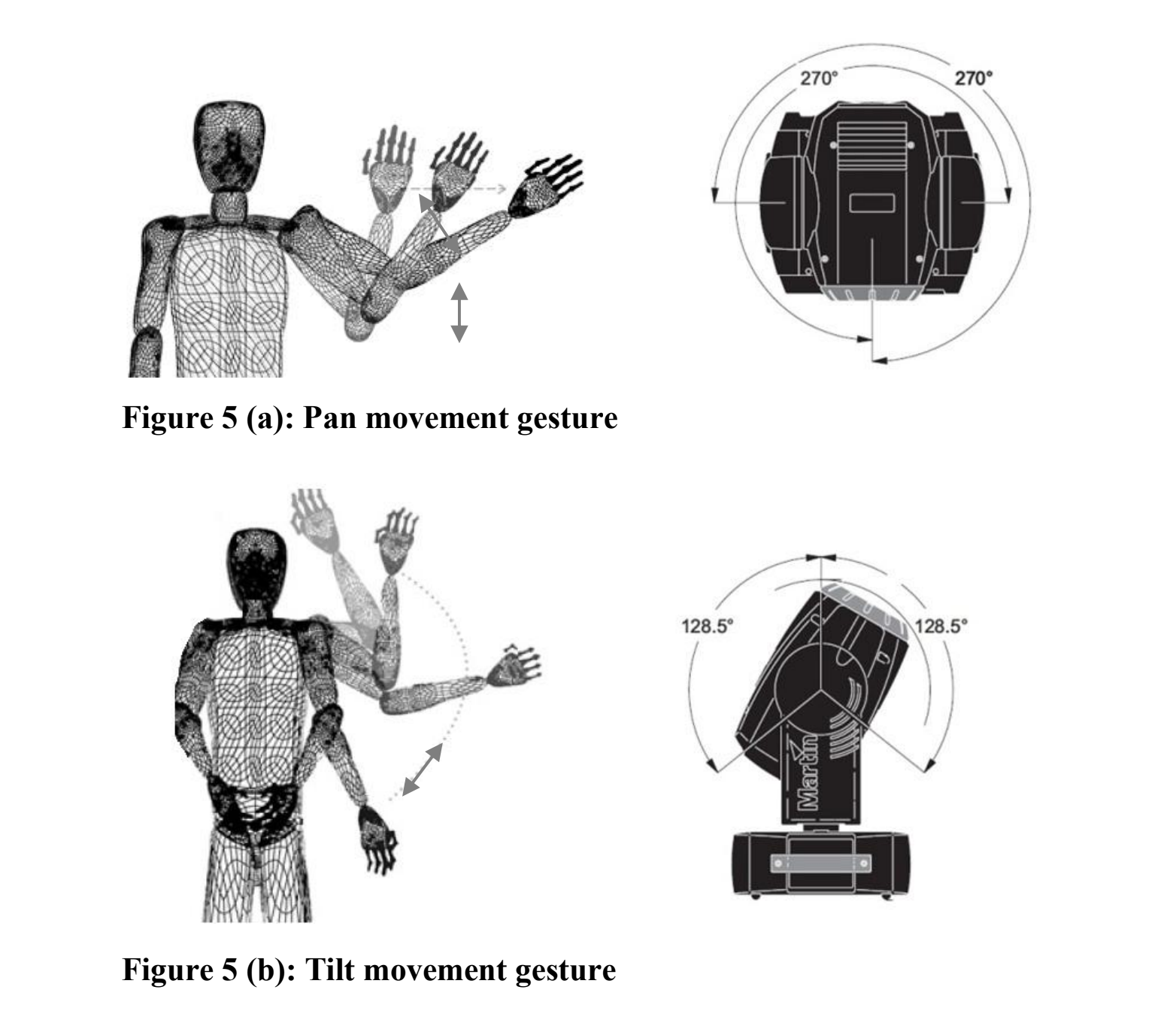
installation build process

projector & beam tryout

Projection instead of lights test
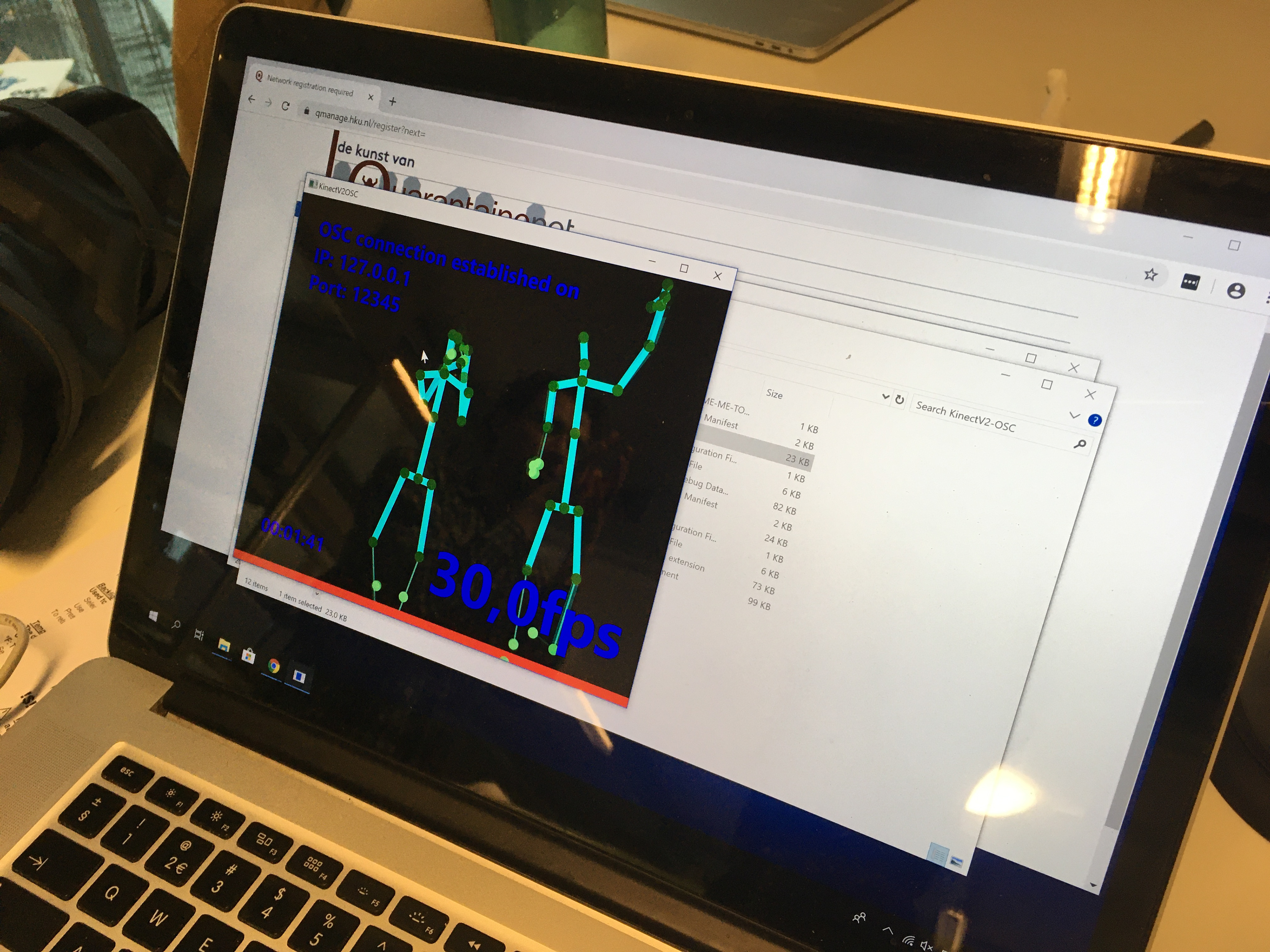
testing the various body rig options
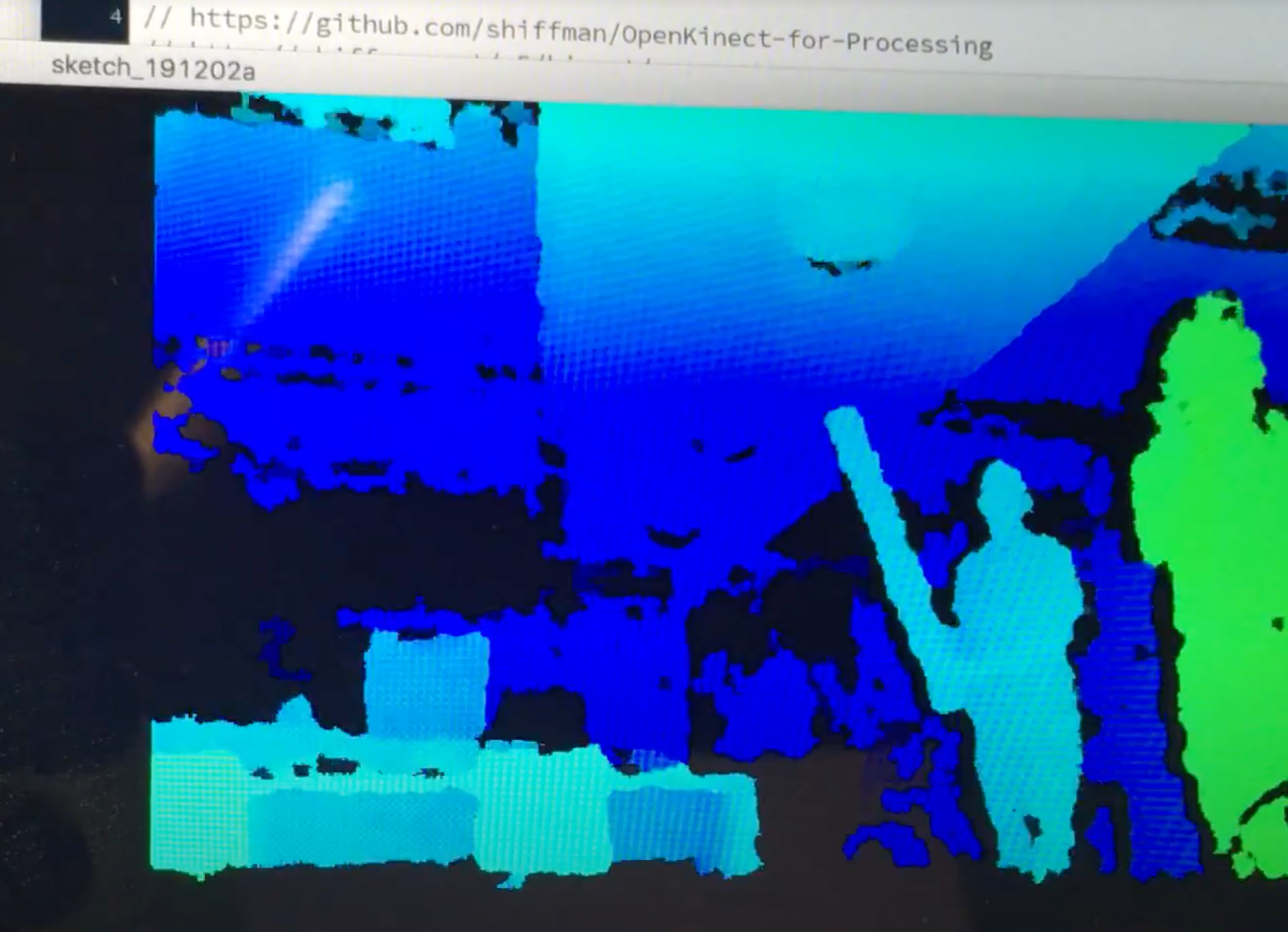
testing body rig options

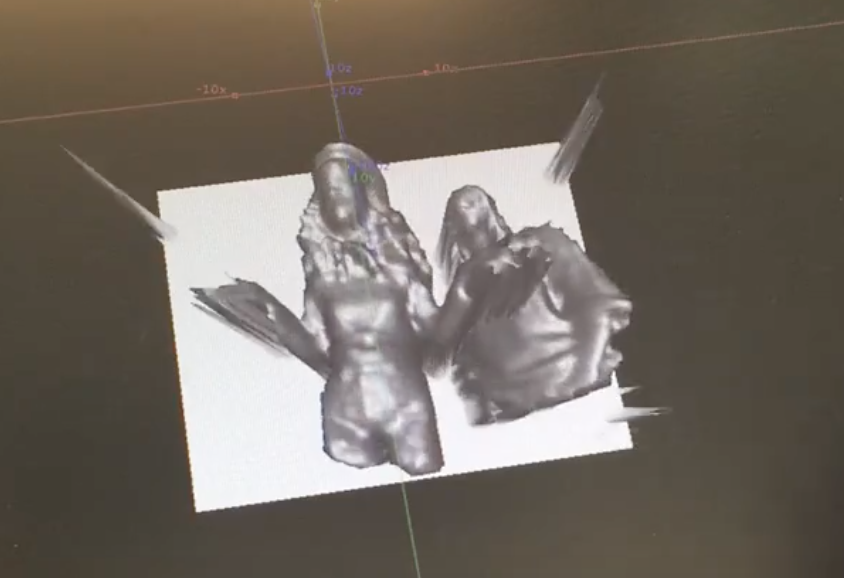
testing body rig options
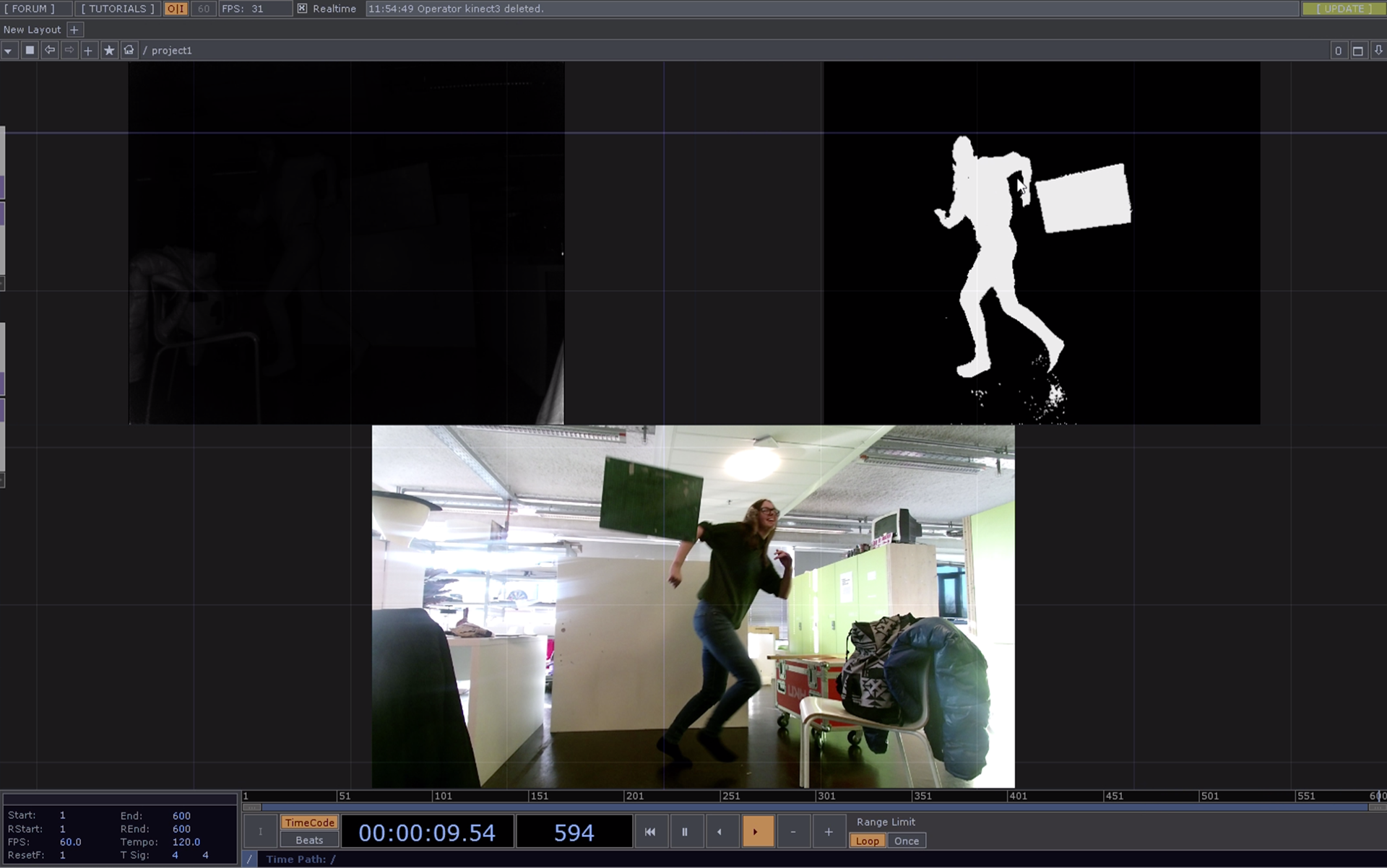
testing body accuracy & speed of detection


A different lamp layout

Checking the accuracy in various environments

Getting third party input
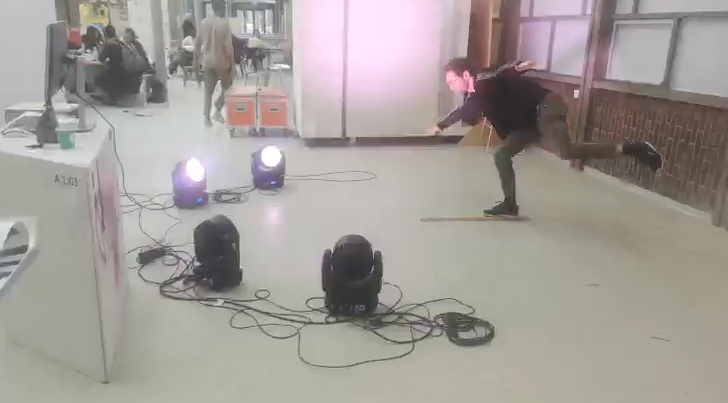
Testing in public space
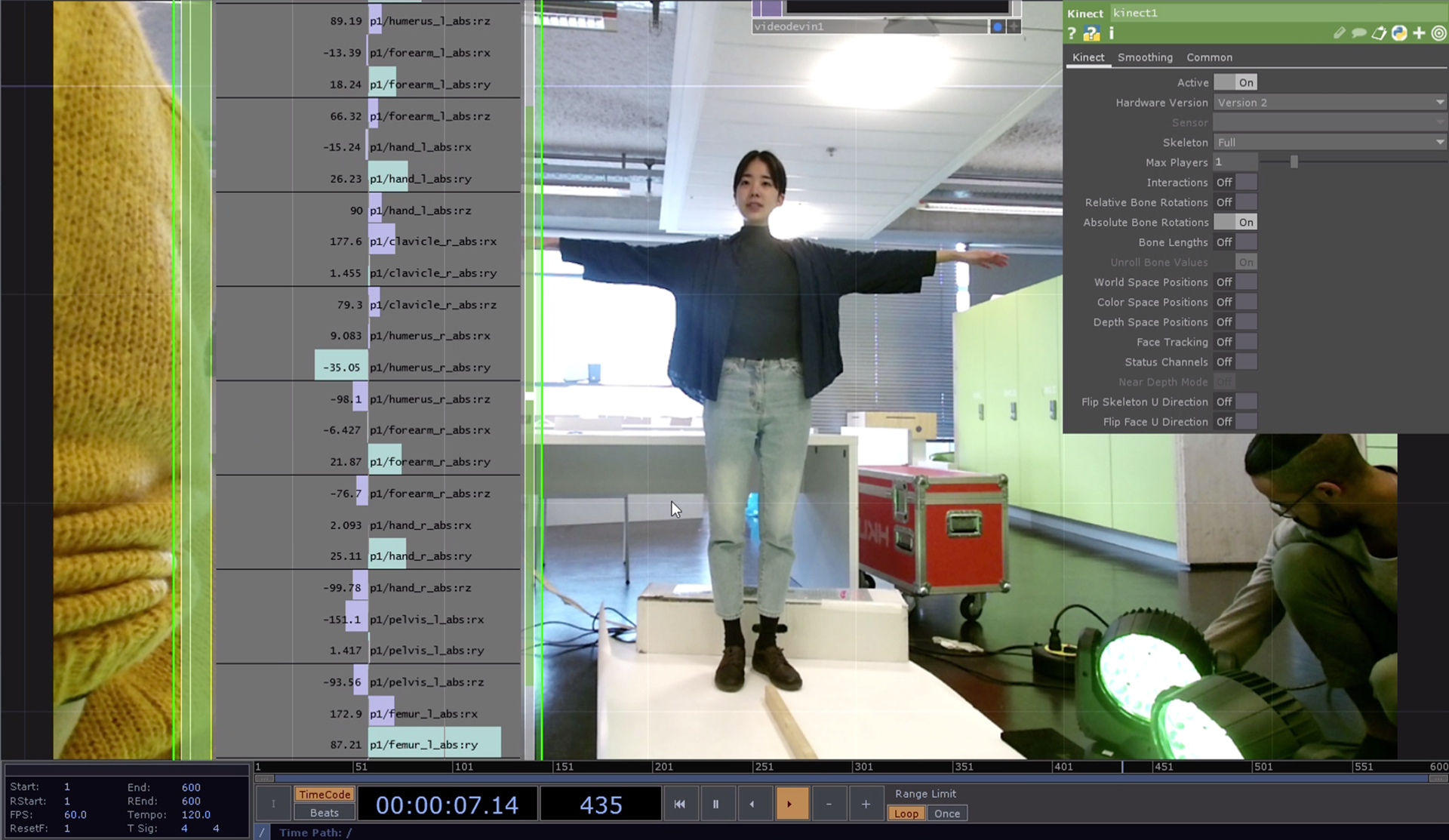
Intializing different body types

Testing beams

Box for the PC & wiring

Kinect at right height in box
the output light of the lamps was digitally simulated, therefore connecting the lamps was not always necessary for processing the math for the colours. The color was an RGB spectrum linked to the far-est extend of a player's arm compared to the center point of the beam, hence it required some recalibration every now and then.
calibrating & testing limits / bugs / easter eggs
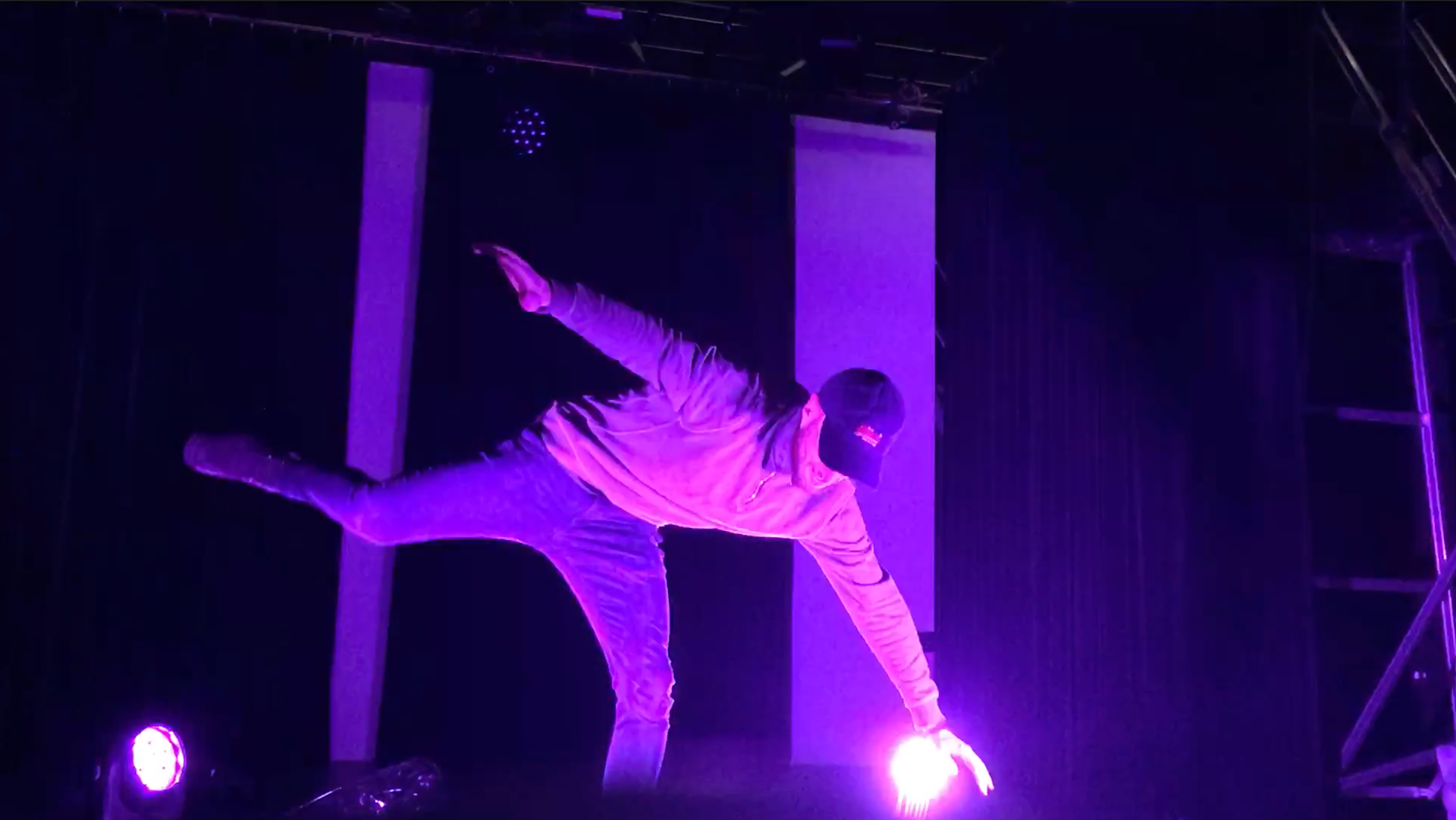

backwards


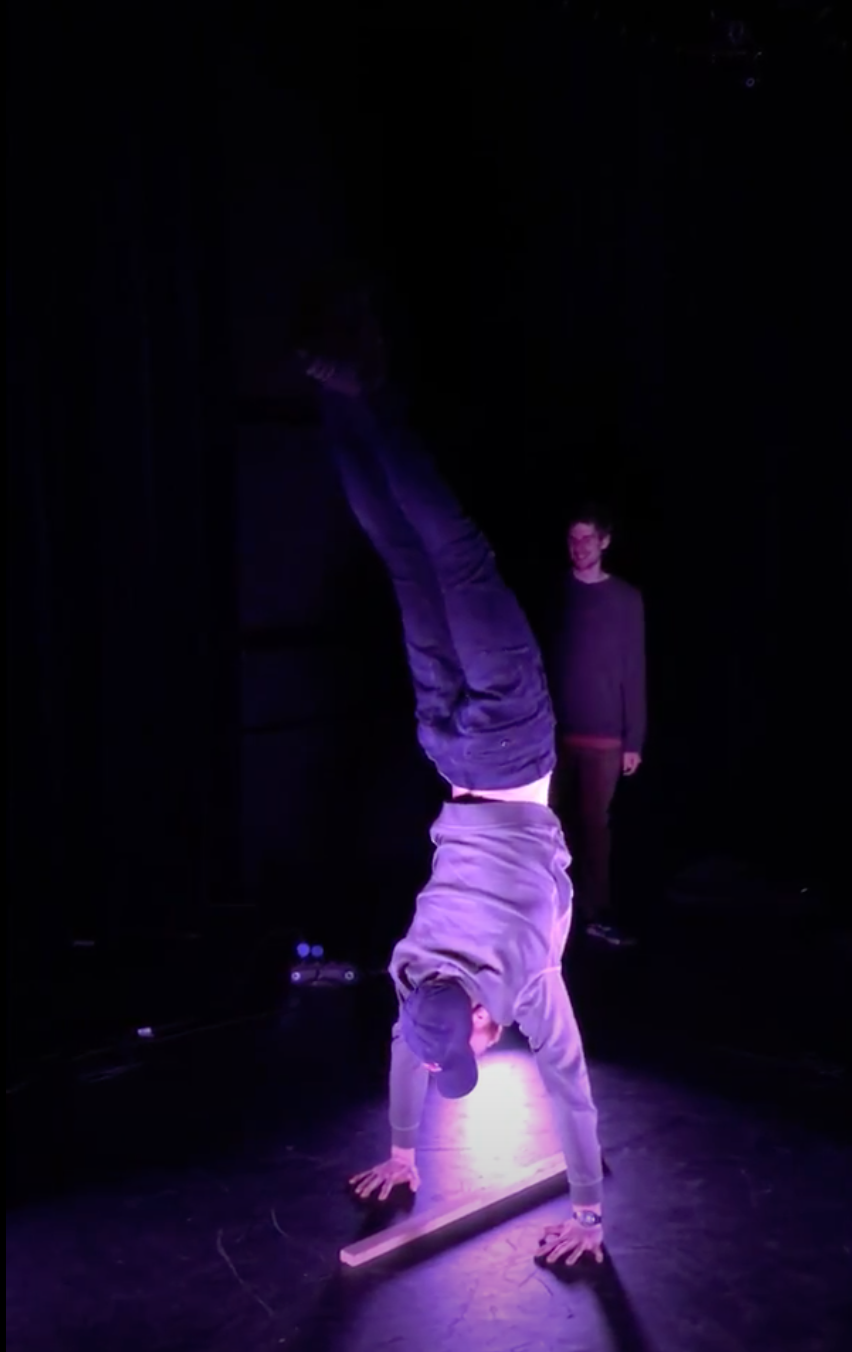
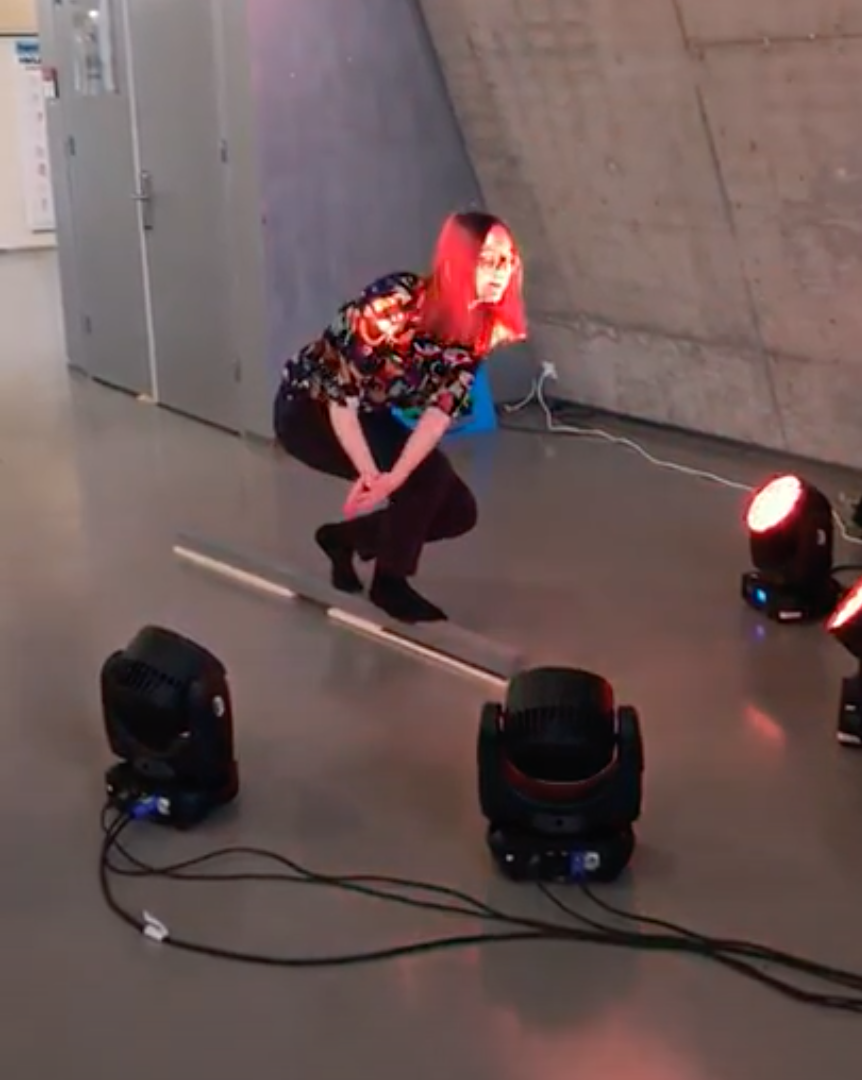
light on head
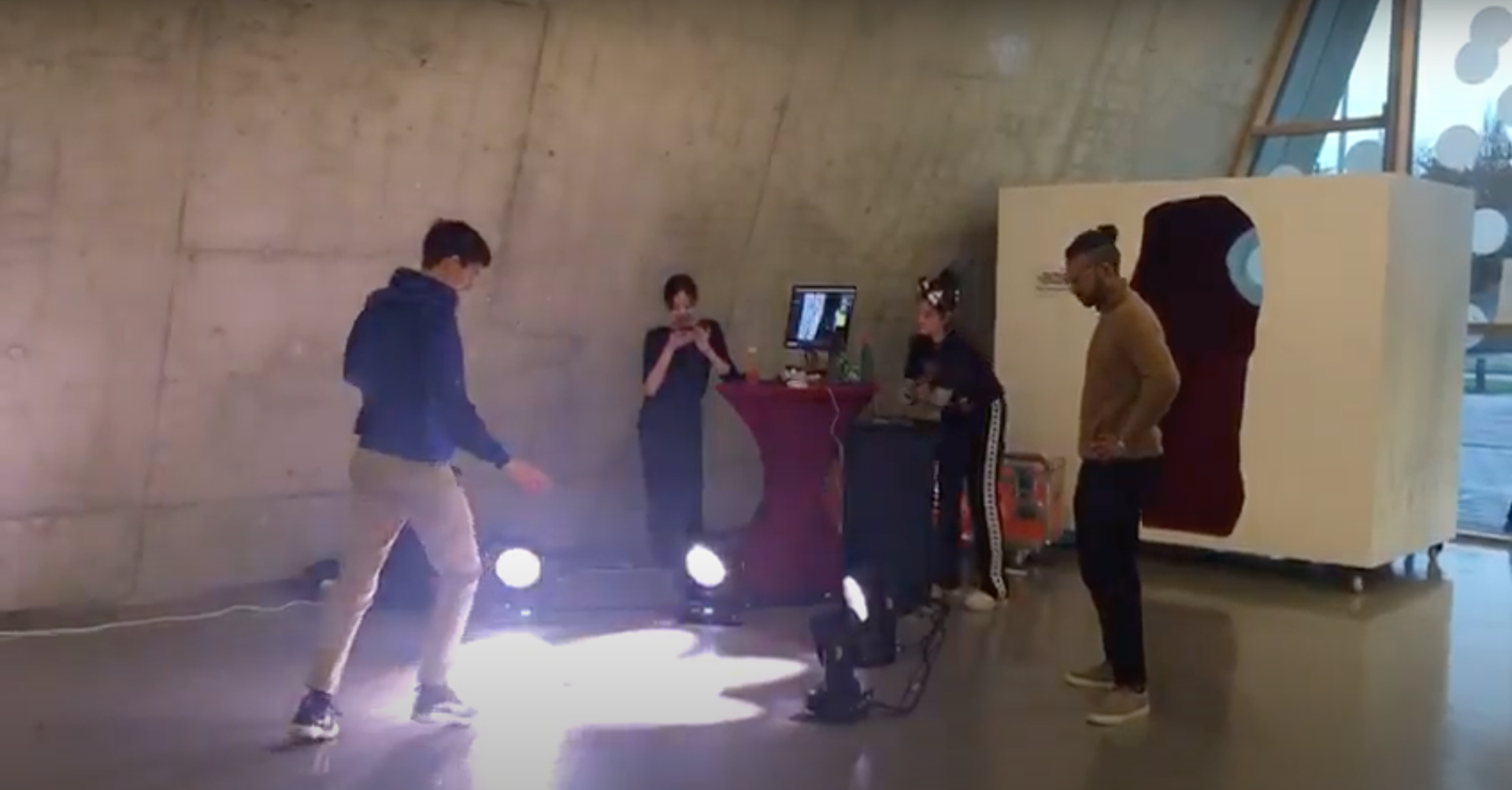
light down

light on others

light up

calibrating right

calibrating arms left